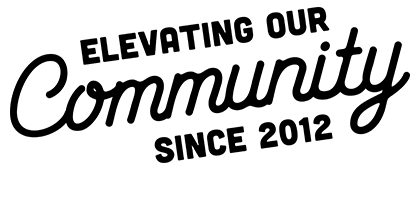A change is happening in search-engine rankings…again. (Feeling curious? Check out this cool infographic on the Visual History of Google Algorithm Updates). This most recent shift we’re now seeing relates to voice search. Voice search refers to those times you ask a question to your phone, your computer or another personal device instead of typing (i.e. when you talk to Siri, Assistant, Alexa, Dragon. . .or whatever you call that voice that mostly but doesn’t always understand you).
Voice search is drastically becoming a more common way that users perform web searches. Google reported that in 2014, 41% of adults use voice search at least once a day. One study shows that in 2015, 10% of all searches were done vocally, while Google claims that in May 2016, 20% of all searches were done by voice (that’s 20% of 100 billion daily searches). Additionally, new personal assistant devices, like Amazon Echo, as well as one being developed by Google, Google Home, are making and will make voice search even more prevalent.
So what does this mean to business? It means you need to ensure that your website is showing up in voice searches as well as (or better than) it does in typed searches. Google has implied it will soon record analytics on which search terms are being done by voice and how many were directed in that way to your website (much like it now divides mobile search and desktop search results), but until then, the best we can do as marketers is ensure our site is optimized for voice search so that we don’t miss out on this growing traffic.
Tips to Make Your Website Voice-Search Friendly
- Use long-tail keywords in web copy. People use longer, more descriptive phrases when talking aloud than they do when typing, since they don’t have the time or ability to search through the results. So instead of typing in a simple phrase like “blue carpet,” a user would instead ask, “find blue-and-white chevron carpet that can go outdoors.” In order to ensure your site shows up, you need to have incorporated these longer, descriptive phrases in the text of your website. So the time has come to not just incorporate a few keywords, but instead try for longer, clear phrases.
- Write content that sounds conversational. Think about the type of phrases people might ask to get to your site, and write those words out in a readable, friendly tone. Consider adding an FAQ page where questions are clearly asked and answered in a way that people talk naturally (this also helps your site appear in the Google Quick Answer box). Read your content out loud to ensure it sounds like something real people would say.
- Optimize for local search. A common use of voice search is the driver asking her phone, “find a coffee shop near me.” The phone can only find your store as “near” if you’ve updated and fully completed your listings on all local search directories. Ensure your site is fully registered with Google My Business, Bing for Business, Facebook, Yelp!, and other related directories (if you need a little help, the embedded links will take you to A-LINE’s guides to setting up these features). Also, we recently learned that Siri (iPhone’s voice-activated digital assistant) often looks to Yelp! to find local listings, so be sure to fully set up a Yelp! profile.
- Make actions on your site clear and easy to find. Fancy Flash videos or vague copy will make users leave your site, even if they somehow ended up there via voice search. Ensure that good information is clearly presented, and then follow it with obvious calls-to-action. Make it easy for users to find the information they need and then make the purchase, make the phone call, or get directions – whatever will most quickly convert a website visitor to a customer. This is essential for mobile use and even more so for voice.
Probably the best way to ensure your site works for voice search is to perform voice searches yourself. Use your phone, a friend’s phone, an Amazon Echo or any other device you can access, and try searching various phrases. Where does your site rank? Why are other sites ranking above you? Use the information you glean to improve your copy, update your listings, or even restructure your site. And if you need help with any of this, feel free to call the team at A-LINE. Just be careful to tell Siri that you need the number for “A-LINE” (not “a lime,” like she insisted I was saying…).
With thanks to insight from: Search Engine Land, Passion Digital, and Search Engine Watch.

 Claiborne Linvill
Claiborne Linvill